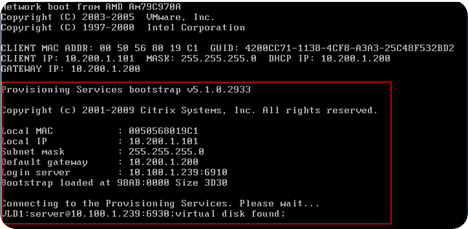2011年7月29日星期五
2011年7月28日星期四
2011年7月27日星期三
Adding Paper Tray in HP 4700
2011年7月12日星期二
Cisco VLAN Command
Configuring from terminal, memory, or network [terminal]?
Enter configuration commands, one per line. End with CNTL
PC-SW01(config)#inter
PC-SW01(config)#interface giga
PC-SW01(config)#interface gigabitEthernet 2/0/47
PC-SW01(config-if)#switchport access vlan 6
PC-SW01(config-if)#switchport mod
PC-SW01(config-if)#switchport mode acc
PC-SW01(config-if)#switchport mode access
PC-SW01(config-if)#macro
PC-SW01(config-if)#macro de
PC-SW01(config-if)#macro description de
PC-SW01(config-if)#macro description des
PC-SW01(config-if)#macro description desk
PC-SW01(config-if)#macro description desktop
PC-SW01(config-if)#macro description desktop-con
PC-SW01(config-if)#macro description desktop-config
PC-SW01(config-if)#spann
PC-SW01(config-if)#spanning-tree port
PC-SW01(config-if)#spanning-tree portfast
PC-SW01(config-if)#spanning-tree bp
PC-SW01(config-if)#spanning-tree bpdug
PC-SW01(config-if)#spanning-tree bpduguard enable
PC-SW01(config-if)#exit
PC-SW01(config)#interface gigabitEthernet 2/0/48
PC-SW01(config-if)#switchport access vlan 6
PC-SW01(config-if)#switchport mode access
PC-SW01(config-if)#macro description desktop-config
PC-SW01(config-if)#spanning-tree portfast
PC-SW01(config-if)#spann
PC-SW01(config-if)#spanning-tree bp
PC-SW01(config-if)#spanning-tree bpdugu
PC-SW01(config-if)#spanning-tree bpduguard enable
PC-SW01(config-if)#exit
PC-SW01(config)#
2011年7月7日星期四
Is XenApp 5 Support Windows 2008 R2?
Support Announcements
- Server 2008 R2 is not supported by XenApp 5.0
- XenDesktop 4 is not supported by Microsoft Windows Server 2008 R2
- Smart Auditor agents prior to 1.3 are not supported on Microsoft Windows Server 2008 R2
- XenApp Fundamentals 3.0 does not support Microsoft Windows Server 2008 R2
ref: http://support.citrix.com/article/CTX122601
2011年7月6日星期三
Enabling Citrix Provisioning Server Verbose Boot Mode
So you have enabled every log level to trace within Provisioning Services and yet still want MORE! :) Try enabling the Streaming Services Verbose mode! This valuable diagnostic tool will give you valuable information during the boot process of your clients as they try to connect to the Provisioning Servers. To enable Verbose mode on the Streaming Service, run Provisioning Services Configuration Wizard and when you reach the Stream Servers Boot List, Click Advanced. From this Advanced properties screen, you can now enable Verbose Mode. Be careful in production environments though since clicking through this wizard will restart the provisioning services to enable the new configuration.
Once enabled, while clients are PXE booting, you will see the above diagnostic information. Great for troubleshooting and verifying that your DHCP/PXE environment is working correctly with Citrix Provisioning Server.
ref: http://www.vmwareinfo.com/2009/06/enabling-citrix-provisioning-server.html